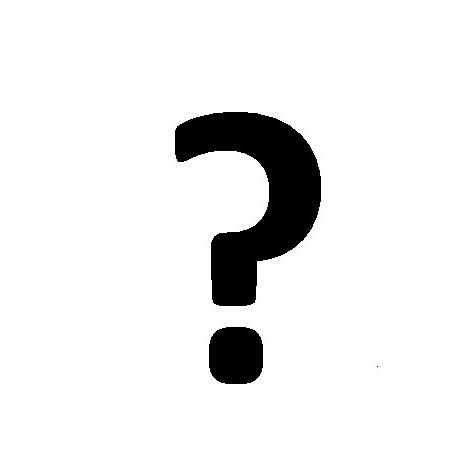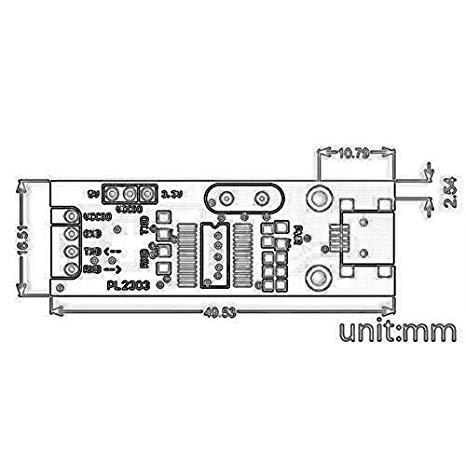Mitsubishi GX Configurator-AD Handbücher
Bedienungsanleitungen und Benutzerhandbücher für Videokonverter Mitsubishi GX Configurator-AD.
Wir stellen 3 PDF-Handbücher Mitsubishi GX Configurator-AD zum kostenlosen herunterladen nach Dokumenttypen zur Verfügung Spezifikationen, Bedienungsanleitung

Mitsubishi GX Configurator-AD Spezifikationen (224 Seiten)
Marke: Mitsubishi | Kategorie: Videokonverter | Größe: 7.82 MB |

Inhaltsverzeichnis
Word Off
31
IOD_CONN_STS
56
IOD_ERR_STS
56
IOD_ADV_STS
56
7 segment
61
Installation
63
Properties"
70
Main Menu
89
Description
100
Choices / Range
100
Network Tree
102
Properties
111
Choices /
112
7.4 Items View
120
7.5 Message View
127
IO Documentation
154
Scenario
157
CPU List
157
Property
162
Info Text
162
Software
187
7.11 Aboutbox
190
Variable
194
Word Offset
201
Value (hex)
201
Identifier
213
Appendix
216
IO-Device Name
221
Refresh Period
221

Mitsubishi GX Configurator-AD Bedienungsanleitung (232 Seiten)
Marke: Mitsubishi | Kategorie: Videokonverter | Größe: 4.79 MB |

Inhaltsverzeichnis
-AD75P
13
1. OVERVIEW
15
1.1 Features
17
XP is used
51
is used
53
7 is used
55
BASIC OPERATIO
100
8. DATA SETTING
104
MODULE DATA
124
10.4 Test
160
CAUTION
160
(3) Paste
184
Excel/Word table
184
APPENDICES
218
PPENDICES
219
SH (NA)-080172-O
230

Mitsubishi GX Configurator-AD Spezifikationen (105 Seiten)
Marke: Mitsubishi | Kategorie: Videokonverter | Größe: 2.98 MB |

Inhaltsverzeichnis
Create POU
17
Main Menu
19
Command New
21
Command Open
22
Command Save
23
GSD Update
33
Delete Slave
56
Hex Editor
59
Consistency
66
I/O Mapping
67
Table View
68
Description
76
Command Test
82
CPU Mode
94
Slave List
96
Problem 1:
100
Solution
100
Weitere Produkte und Handbücher für Videokonverter Mitsubishi
| Modelle | Dokumententyp |
|---|---|
| Q64AD |
Bedienungsanleitung
 Q62AD-DHG-Q64AD-GH-Q68AD-V [da] [en] [it] [nl] [pt] ,
176 Seiten
Q62AD-DHG-Q64AD-GH-Q68AD-V [da] [en] [it] [nl] [pt] ,
176 Seiten
|
| Q64AD |
Bedienungsanleitung
 Q62AD-DHG-Q64AD-GH-Q68AD-V,
32 Seiten
Q62AD-DHG-Q64AD-GH-Q68AD-V,
32 Seiten
|
| 3DC-1000 |
Betriebsanleitung
 Mitsubishi 3DC-1000 Operating instructions,
16 Seiten
Mitsubishi 3DC-1000 Operating instructions,
16 Seiten
|
| AJ65SBT-64AD |
Bedienungsanleitung
 Setup and Programming of the FX3U-16CCL-M FX3U CC,
27 Seiten
Setup and Programming of the FX3U-16CCL-M FX3U CC,
27 Seiten
|
| Q64DAN |
Spezifikationen
 Mitsubishi Q64DAN Specifications,
1 Seiten
Mitsubishi Q64DAN Specifications,
1 Seiten
|
| AJ65SBT-64AD |
Spezifikationen
 Mitsubishi AJ65SBT-64AD Specifications,
73 Seiten
Mitsubishi AJ65SBT-64AD Specifications,
73 Seiten
|
| AJ65SBT-64AD |
Bedienungsanleitung
 MITSUBISHI,
4 Seiten
MITSUBISHI,
4 Seiten
|
| Q68ADI |
Bedienungsanleitung
 Mitsubishi Q68ADI User`s manual,
1 Seiten
Mitsubishi Q68ADI User`s manual,
1 Seiten
|
| Q64AD |
Bedienungsanleitung
 Mitsubishi Q64AD User`s manual,
164 Seiten
Mitsubishi Q64AD User`s manual,
164 Seiten
|
| Q68ADV |
Bedienungsanleitung
 Mitsubishi System Q Q68ADV PDF,
14 Seiten
Mitsubishi System Q Q68ADV PDF,
14 Seiten
|
| Q64AD |
Bedienungsanleitung
 MITSUBISHI,
12 Seiten
MITSUBISHI,
12 Seiten
|
| Q68ADI |
Bedienungsanleitung
 Mitsubishi Q68ADI User`s manual [en] ,
164 Seiten
Mitsubishi Q68ADI User`s manual [en] ,
164 Seiten
|
| AJ65SBT-64AD |
Bedienungsanleitung
 Mitsubishi AJ65SBT-64AD User`s manual [en] [es] ,
76 Seiten
Mitsubishi AJ65SBT-64AD User`s manual [en] [es] ,
76 Seiten
|
| Q64AD |
Spezifikationen
 Mitsubishi Q64AD Specifications,
1 Seiten
Mitsubishi Q64AD Specifications,
1 Seiten
|
| Q68ADI |
Bedienungsanleitung
 Mitsubishi Q68ADI User`s manual,
176 Seiten
Mitsubishi Q68ADI User`s manual,
176 Seiten
|
| AJ65SBT-64AD |
Bedienungsanleitung
 CC-Link Open Field Network Catalog,
25 Seiten
CC-Link Open Field Network Catalog,
25 Seiten
|
| Q68ADV |
Bedienungsanleitung
 Mitsubishi Q68ADV User`s manual,
18 Seiten
Mitsubishi Q68ADV User`s manual,
18 Seiten
|
Mitsubishi Geräte