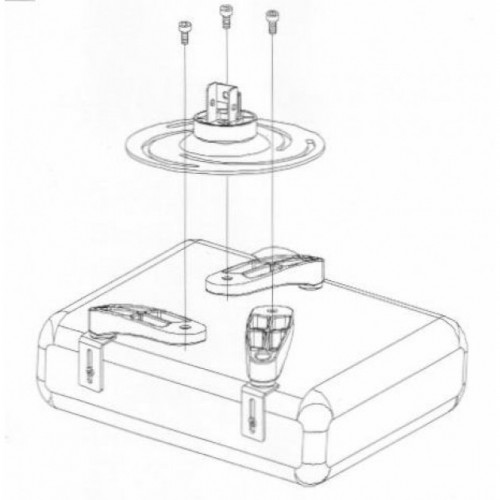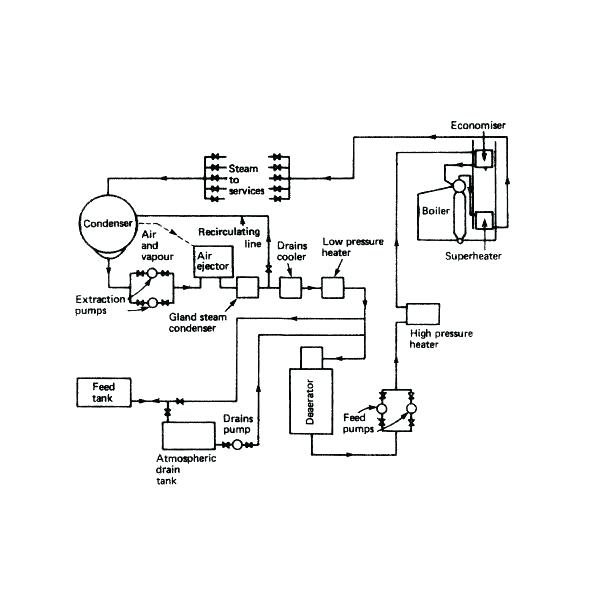Mitsubishi F940GOT-LWD-E Handbücher
Bedienungsanleitungen und Benutzerhandbücher für Wasserpumpen Mitsubishi F940GOT-LWD-E.
Wir stellen 1 PDF-Handbücher Mitsubishi F940GOT-LWD-E zum kostenlosen herunterladen nach Dokumenttypen zur Verfügung Technical Information

Mitsubishi F940GOT-LWD-E Technical Information (330 Seiten)
Marke: Mitsubishi | Kategorie: Wasserpumpen | Größe: 3.36 MB |

Inhaltsverzeichnis
Baud rate
35
Data length
35
1 second
41
2 seconds
41
2. Start up
43
4. HPP Mode
61
TIME OVER
99
7. Test Mode
105
7.2 USER SCREEN
106
7.3 DATA BANK
107
7.4 DEBUG
108
8. Other Mode
111
8.4 PRINT OUT
114
8.5 ENTRY CODE
116
8.6 SET UP MODE
117
Key functions
123
D+0 D+1 D+2
135
MITSUBISHI
149
HEATING TIME
166
TEMP. HIGH!!
187
TEMP. NORMAL
187
Touch key
189
10.8 Data file
209
"Screen No."
216
(data registers)
219
OPERATION
224
CONTINUOUS
224
Sequence program
238
GOT screen
238
MOTOR 1 STOP
241
12.5 Touch keys
252
D5C-GOTRE-PACK)
267
Table 15.1:
293
Table 16.1:
307
Table 17.1:
309
Table 17.2:
309
Table 17.3:
310
Table 17.4:
311
Table 17.5:
311
Table 17.6:
311
Table 17.8:
314
Table 17.9:
314
Table 17.10:
314
Table 17.11:
314
Table 17.12:
315
Table 17.13:
320
Table 17.14:
320
 Mitsubishi Trium Sirius Operation Manual,
88 Seiten
Mitsubishi Trium Sirius Operation Manual,
88 Seiten
 Mitsubishi Melsec-Q QD75D2 Specifications,
31 Seiten
Mitsubishi Melsec-Q QD75D2 Specifications,
31 Seiten
 Mitsubishi F940 Specifications,
422 Seiten
Mitsubishi F940 Specifications,
422 Seiten
Mitsubishi Geräte